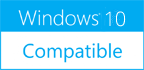Multiplayer Tochki 1.4.0
Please use one of the links below to download Multiplayer Tochki
Antivirus Information
We did not scan Multiplayer Tochki for viruses, adware, spyware or other type of malware. For your own protection it's recommended to have an updated antivirus installed on your computer when downloading and installing programs from Windows10Compatible. We strongly recommend you to use Antivirus and check Multiplayer Tochki for viruses before you install.
Windows10Compatible lists downloads from various software publishers, so if you have a question regarding a particular software contact the publisher directly. The download links for Multiplayer Tochki are provided to you by Windows10Compatible without any warranties, representations or gurantees of any kind, so download at your own risk.
Publisher Description
Trap your opponent to conquer the entire area! Your goal in this game is to enclose the most opponent dots so as to win. A board which consists of 38x31 intersections will be used in the game, while you and your opponent will be assigned a group of blue or red dots. You and your opponent will take turns to place dots onto the empty intersections on the board. The first dots of both players must be placed in the highlighted area in the middle of the board. During your turn, you can click to place a dot onto an empty intersection. Note that you must finish your move within the given time limit, as indicated by the timer on the screen, or you will lose. 2 dots of the same color which are horizontally, vertically or diagonally adjacent will be considered connected, and when the dots can form an enclosed area, they will be connected by lines. When an enclosed area is formed, no more dots can be placed inside, and any opponent dots in the area will be dead and can no longer be used to construct areas. If an area does not contain opponent dots, it will not be connected by lines and both players will still be allowed to place dots inside. But if the opponent places a dot inside the area and that dot cannot form an area immediately, that dot will be dead and the area will be enclosed, and no more dots can be placed inside the area. The game ends when all of the intersections on the board are filled by dots, but you can also choose to end the game before that by clicking the "End Game" button on the right of the screen. If your opponent agrees, the game will end. Which color will become the conqueror on the board?
RELATED PROGRAMS
Caesars Games
Caesars Casino and Slots is the #1 free casino and slots game in the world! Reach new levels to unlock new slots games, new bonus rounds, special features, VIP rooms and more! Escape to Vegas, play your lucky slots and...
- Freeware
- 25 Jan 2017
- 59.13 MB
Games Key Decryptor
Games Key Decryptor is the Free all-ine-one tool to instantly recover License Keys of around 50 PC Gaming Softwares. Here is the complete list of currenty supported Gaming softwares, * Battle for Middle Earth * Battlefield * Black and White...
- Freeware
- 20 Jul 2015
- 1.72 MB
Slotomania 777 Free Slots Games
Play the #1 Free Slot Game + 777 Slots game. Slotomania is the number one free slots game in the world! Join the amazing free slots experience played by millions on the web, Facebook, iPhone, iPad and Android. And now...
- Freeware
- 20 Jul 2015
- 25.59 MB
Multiplayer Chess
Whether you are a brave commander who aims to wipe out all enemy forces, or a wise tactician who defeats your opponent through tactics and intrigue, the historic game of chess will surely make you sit on the edge of...
- Freeware
- 20 Jul 2015
- 261 KB